Sometimes if you are quickly changing applications or sending texts while in the middle of some other activity such as working, walking or some other tasks that requires your attention you may have inadvertently deleted a text message on your iPhone and need to retrieve it. If like me you have sometimes accidentally deleted a message on your iPhone or iPad you will be pleased to know there are a few different methods you can use to help retrieve deleted iPhone text messages.
iOS 16
With the release of iOS 16 in October 2022 Apple has added a new feature that allows you to retrieve any deleted iPhone messages for up to 30 to 40 days very easily, and after that from your iOS backups.
It is worth mentioning that before the release of iOS 16 earlier this year finding or retrieving a single deleted text message or conversation on the Apple iOS operating system was a tricky process and still is if you don’t have iOS 16 installed. If you are using older iOS versions released before iOS 16 you need to know the process requires a complete reinstall from a previous backup of your iPhone. There are a number of third-party applications available for retrieving deleted iPhone messages although these our best covered in an alternative article as each one contains different features, pricing and functionality.
“You can only recover messages and conversations that you deleted within the last 30 to 40 days ” explains Apple.
Luckily Apple has listened to iPhone users and rolled out a new feature with its latest iOS 16 mobile operating system which makes it much easier for you to recover individual messages or full conversations you may have deleted inadvertently in the Apple messages application.
In iOS 16 Apple has made it really easy to retrieve deleted messages or conversations simply follow the instructions below as required:
iOS 16 – retrieve deleted message or conversation
1. Open the official Apple Messages application
2. Press the Edit button in the top left corner of your Messages app. If you don’t see this option with iOS 16 installed, it means you don’t have any deleted messages that can be recovered. Apple keeps deleted messages for 30 days after which you will need to use the method below and retrieve them from a recent iOS back up.